Ingredient stock
In this section you can manage your total ingredient stock.
-
List
The list is separate for each category of ingredient in stock and shows the gram, quantity and total amount of the stock
- Initial stock
- Added to the inventory
- Decreased from the inventory
- Final stock of the ingredient
- Disbursed amount (to add disbursed ingredients please see the instructions below)The categories of ingredients are separated in the list and also the total amount by money will be shown by each category. On the bottom of the list you can see the total by amount of money of all the categories of the storage stock.
This section has a 3 main brackets, "Total Ingredient Stock" Picture - (1), "Storage stock" Picture - (2) and "Department Ingredient stock" Picture - (3).
- In the "Total Ingredient stock" bracket you can see the list of total ingredients in stock.
- In the "Storage Stock" you can see the remaining total stock supply by measurement (gram, milligram), the ingredient stock by amount of money and unit cost of the ingredient stock. The list can be sorted by:
- Alphabetical orders
- By price
- Stock from low to high
- Stock from high to low
- In the "Department Ingredient Stock" you can see the stocks with the Department that it is assigned to.To further edit the ingredient stock:
*Click on the blue + icon on top right corner of the screen
*The functions that are available are the following:
- Move to branch. Enter a description, add the ingredient that you would like to move to an another branch and click "Save".
- Disburse. Enter a description, add the ingredient that you would like to add as disbursed and click "Save". (e.g. if you've accidentally cracked an egg which cannot be used for making a dish you would need to add the egg as an disbursed ingredient, the amount of loss is accounted for)
- Decreased. Enter a description, add the ingredient that you would like to add as decreased (an ingredient that is used for making the dish that is not assigned to the menu item) click "Save".Picture - (1)
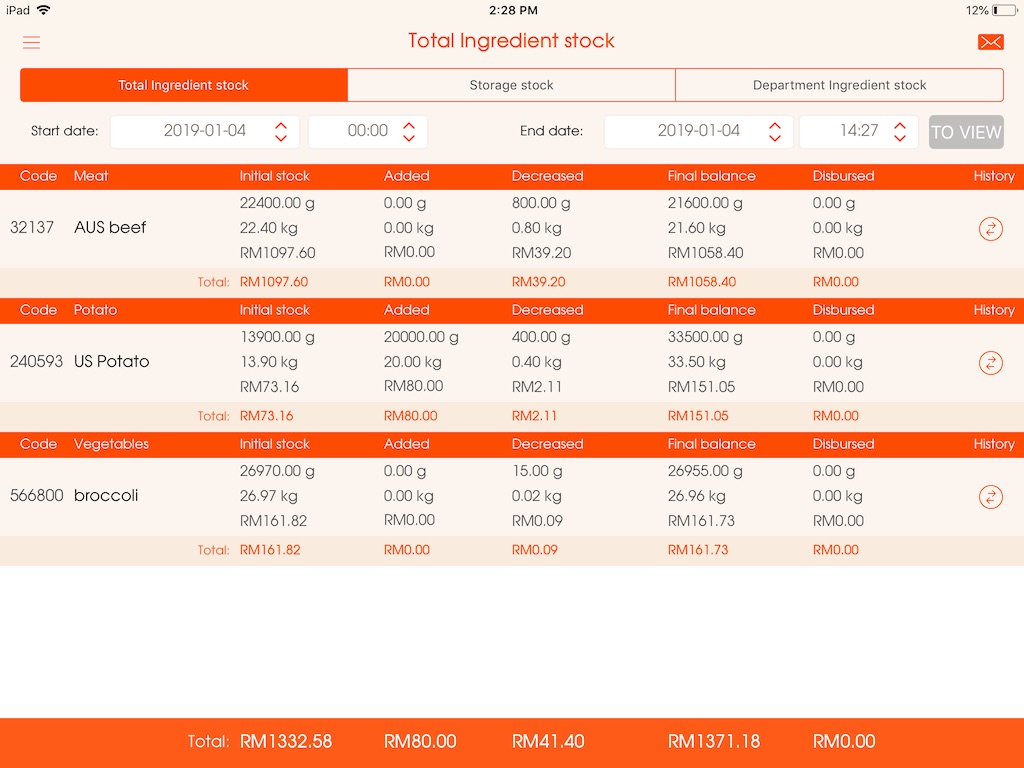
Picture - (2)
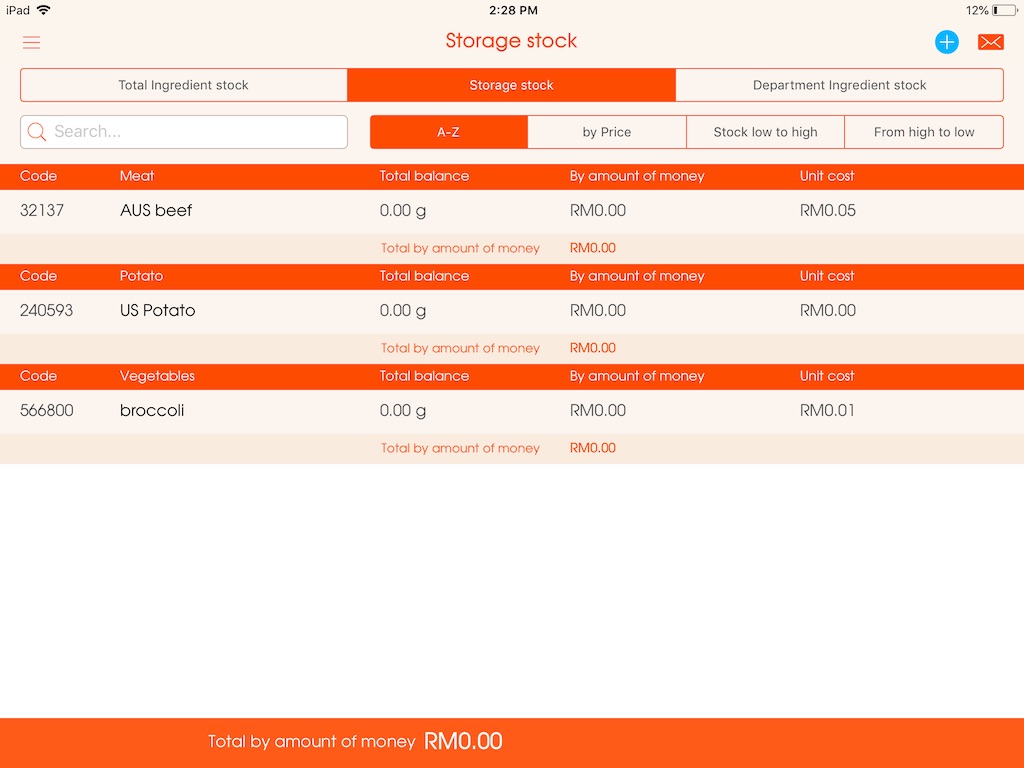
Picture - (3)
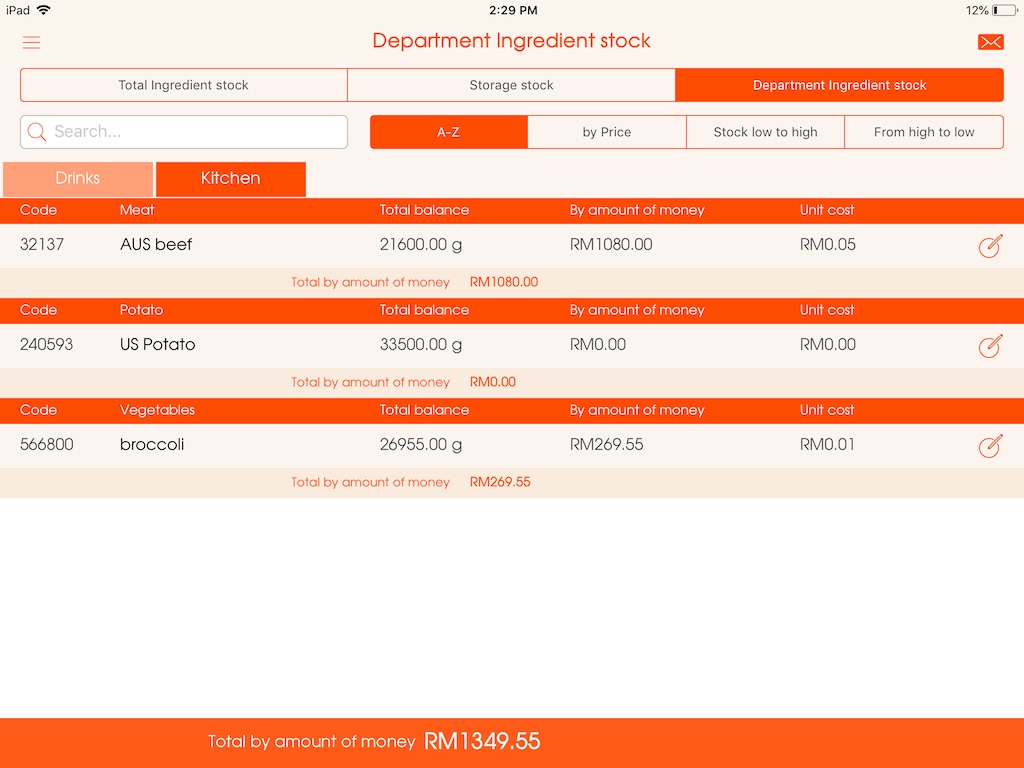
-
Distribute to branch/Distribute to department
To move an ingredient to a different department:
- Go to "Stock Management" under "Main Menu"
- Go to "Ingredient stock" under "Stock Management"
- Go to "Storage stock" list
- Click on the blue + icon on top right corner of the screen
- Under the "Move to department" add the ingredient and the amount that you wish to distribute the item to an another department (e.g. move 2 eggs from kitchen inventory to bar inventory)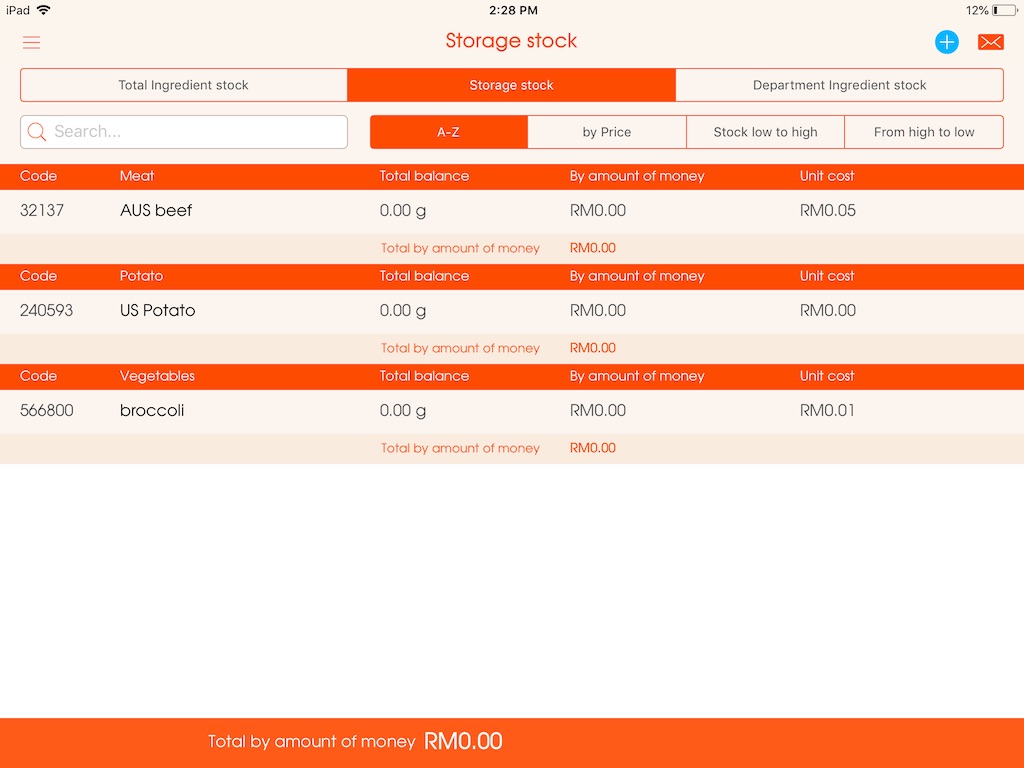
- Enter a description (if needed for future purposes)