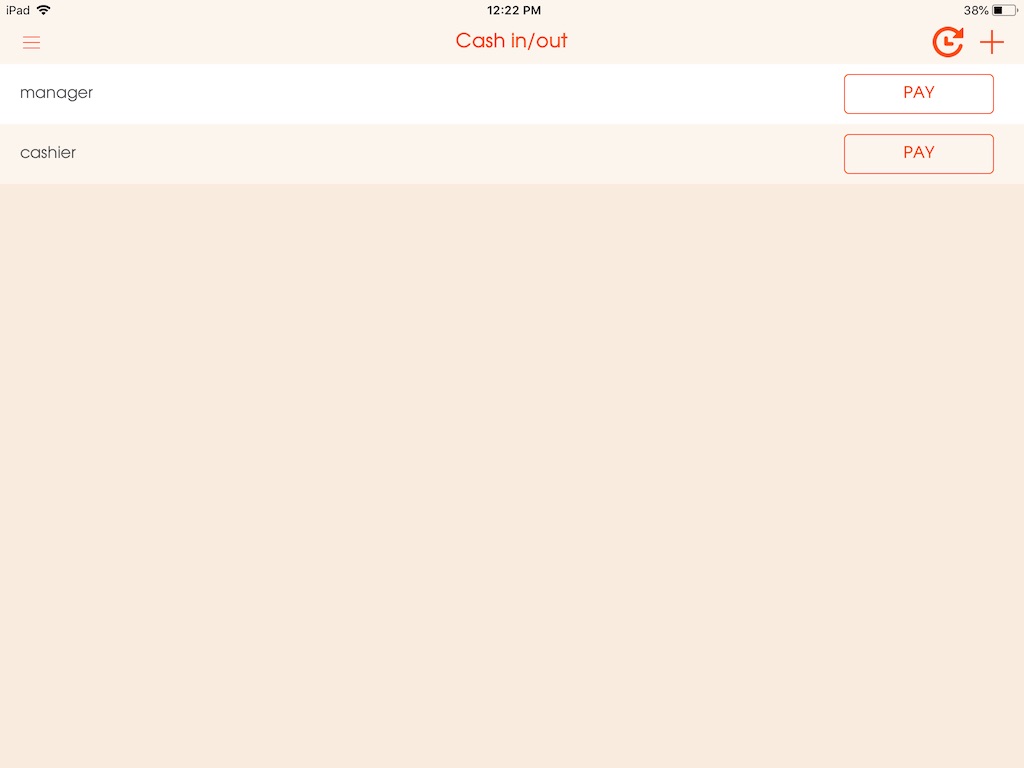List
Cash in/out section is for you to manage your cash flow. To enable this function:
-Go to "Preferences" under "Other"
-Click on the "pencil on a note icon" to edit
-Go to "Other" section
-Enable "Show cash in/out"
-Save changes
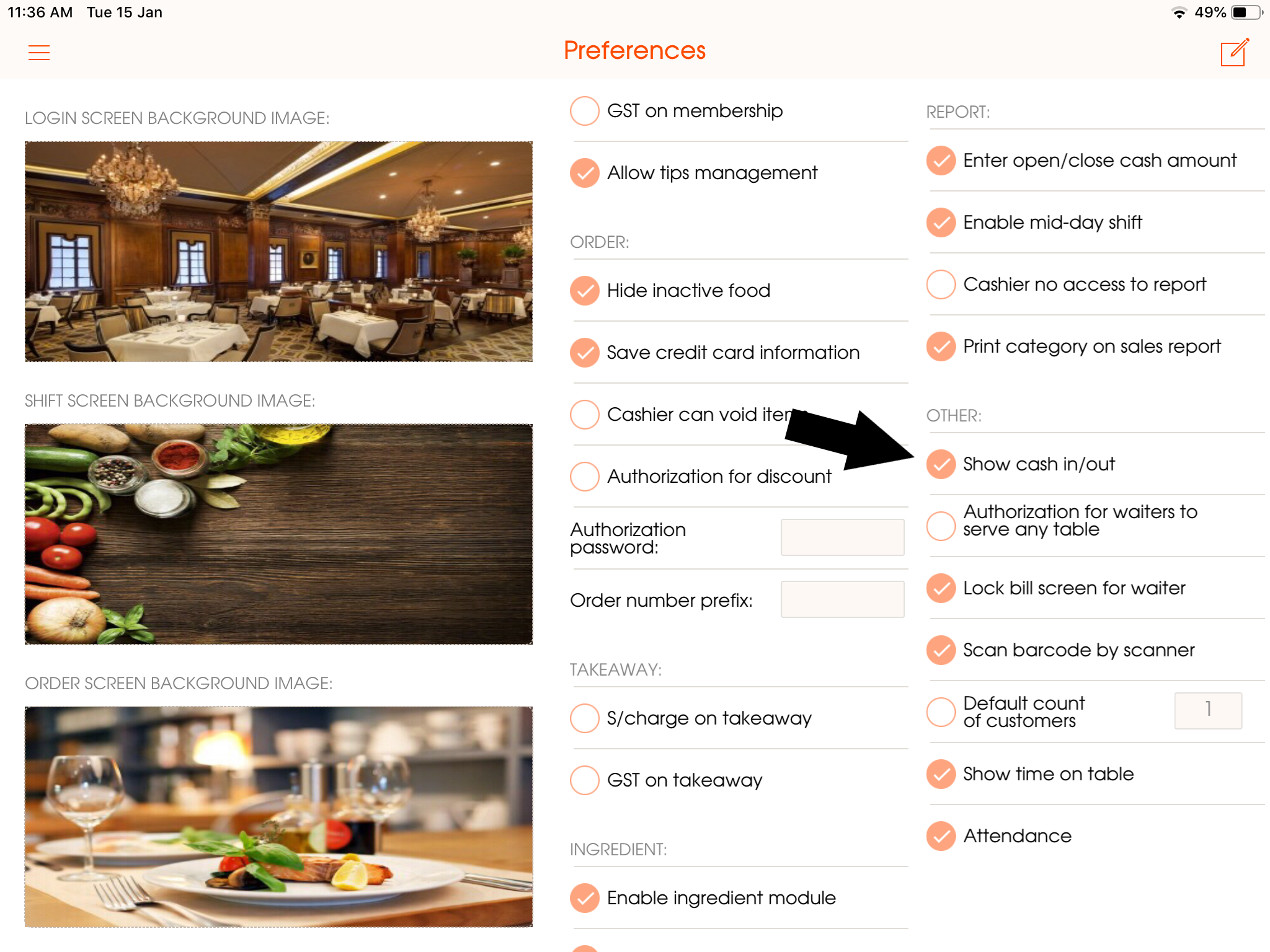
To see the list of "Cash in/out":
- Go to "Management" section under "Main Menu" Picture - (1)
- Go to "Cash in/out" section under "Management"
Picture - (1)