Receipt management
This section allows you to customize the Receipts given to the customers after their payment and kitchen chit.
In Bill options you can add additional details on the receipt, such as: Picture - (1)
- Add or Change bill Logo
- Change the place and orders information's printed on the Receipt
- Customize the Footer Note on the Receipt
- Customize the signature sector
- Add additional segments on the Receipt
This section also allows you to customize the printing methods of the receipt. After getting the changes done simply touch the "Save" window to keep the changes.
Picture - (1)
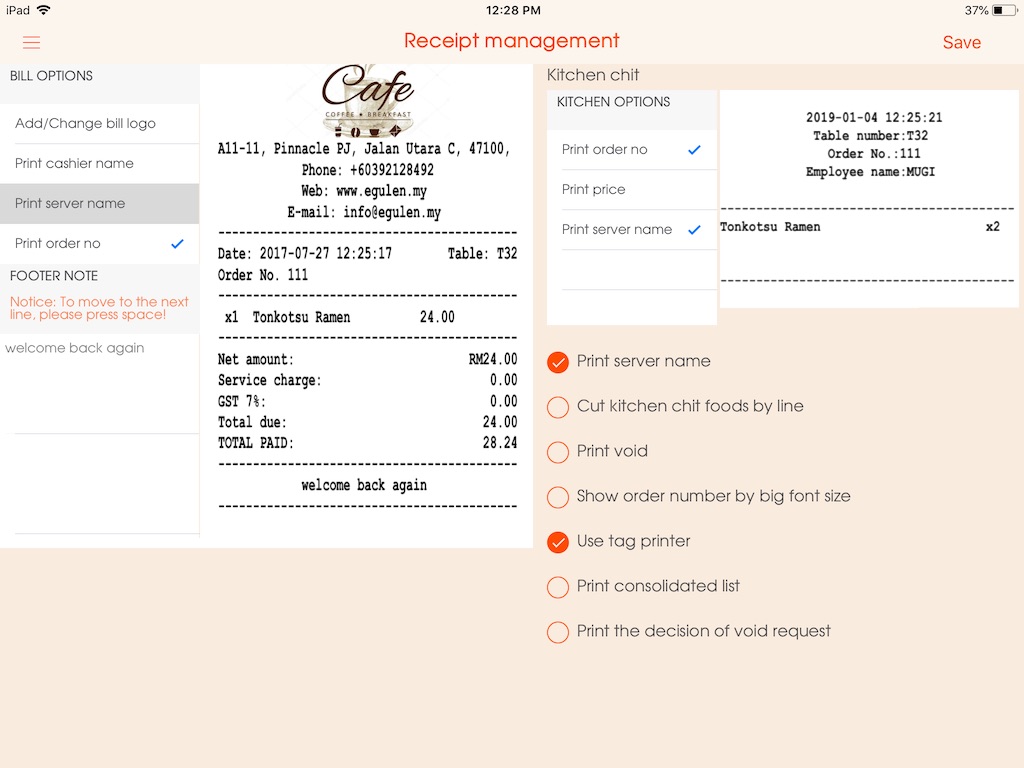
To add the address on the receipt:
- Go to "Address" under "Main Menu"
- Click on the "pencil note" icon then add the address on the home icon space given.