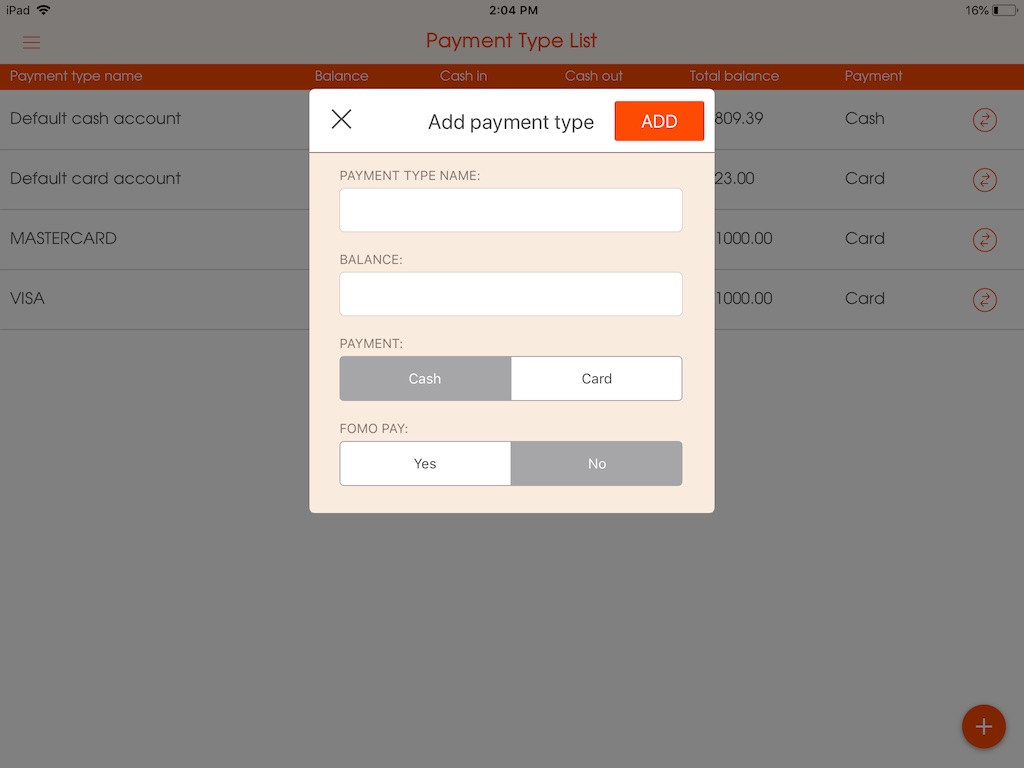New
To create a new payment type:
- Go to "Management" under "Main Menu"
- Go to "Payment type" under "Management"
- Click on the + icon on bottom right corner of the screen Picture - (2)
- Enter a name/title of the payment type
- Balance of the payment type
- Choose what form will the payment type will be made in (cash or card)
- FOMO pay - payment gateway. To register please contact our support
Picture - (2)