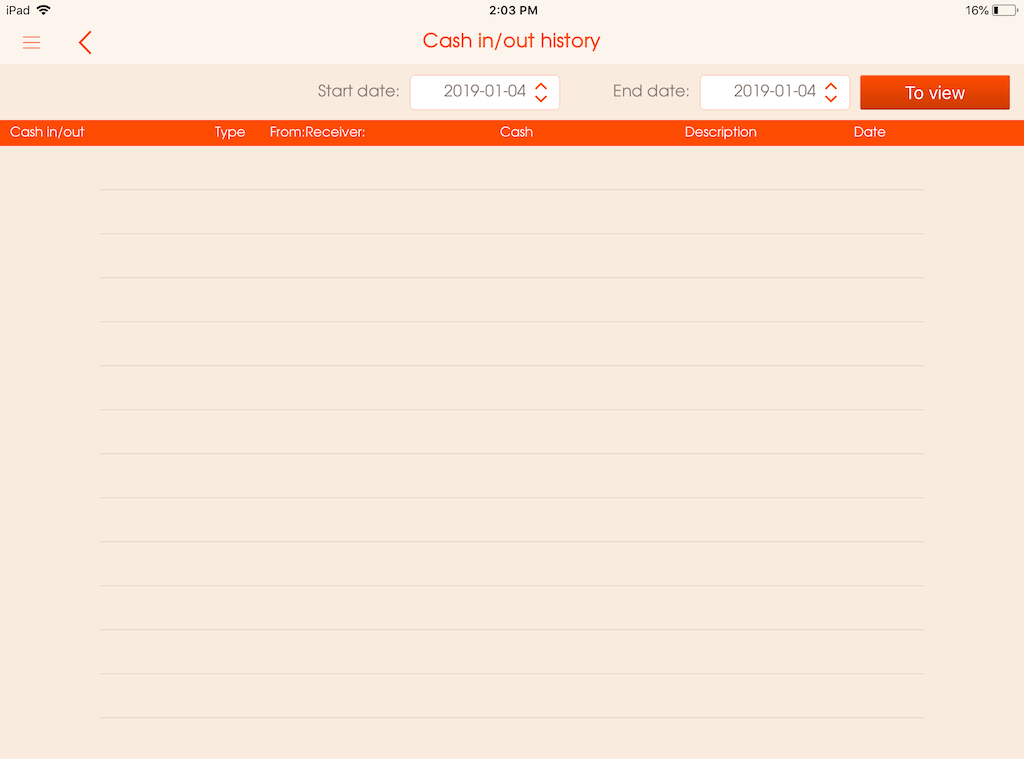History
To see the history list of "Cash in/out":
- Go to "Cash in/out" section under "Management" Picture - (2)
- Click on the 'half arrow with clock indicators" icon
- Enter the dates that you would like to see the list of and click "To View"
The list includes the following information:
- Cash in/out category
- Type of transaction (in or out)
- Cash in/out "from" or "receiver"
- Cash amount
- Description if any
- Date of the transaction
Picture - (2)