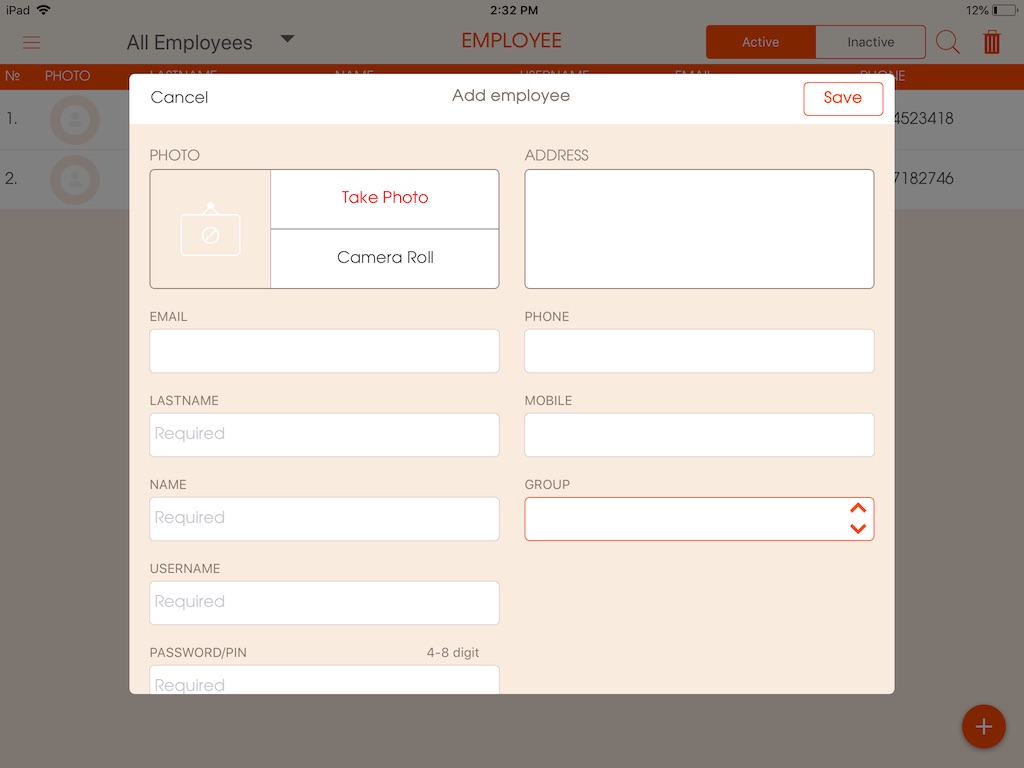Add employee
There are FOUR (4) roles that you can add to the "Employee" section: Manager, Chef, Cashier & Waiter. Each role will have different login sections. This is to make sure that the functions for each roles to be limited (e.g. Manager can look through the dashboard, all the reports that the system provides but in the other hand Cashier is limited to work on taking orders, see through the floor plan etc.) Adding each employee that you hire to the system helps to provide accurate report on "Top Employees"; "Sales by employee" etc.
To add employee:
- Go to "Employee" on the Main Menu
- press the + (plus) button located on the bottom right corner. Picture - (2)
*Please fill in the mandatory fields. (The following instructions will be given on every field, you can choose to leave the optional fields that you think is unnecessary)
- You can upload a picture to each employee to make the list more organized.
Picture - (2)