Attendance Report From App
To view the employee attendance report.
- Go to the "Attendance" in navigation menu
- Can view in 3 different types which by "daily", "dates", and "employee".
- The interface of daily will show the daily clock in/out of the employee. (Picture 1)
- Between dates can check employee attendance by date, can select the start and end date. (Picture 2)
- By employee can check the specific employee attendance, how many days and hours of working. (Picture 3)
(Picture 1)
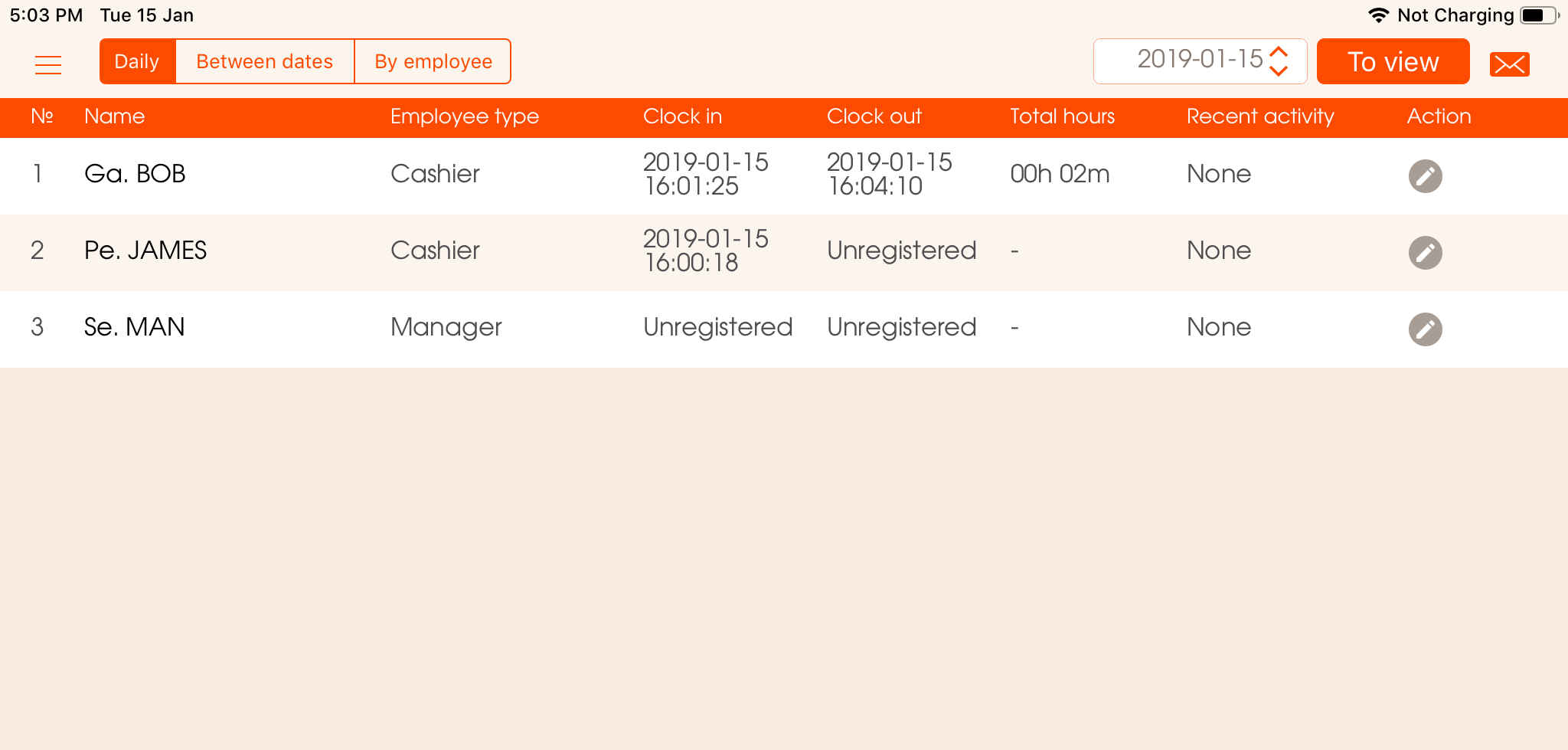
(Picture 2)
.png)
(Picture 3)