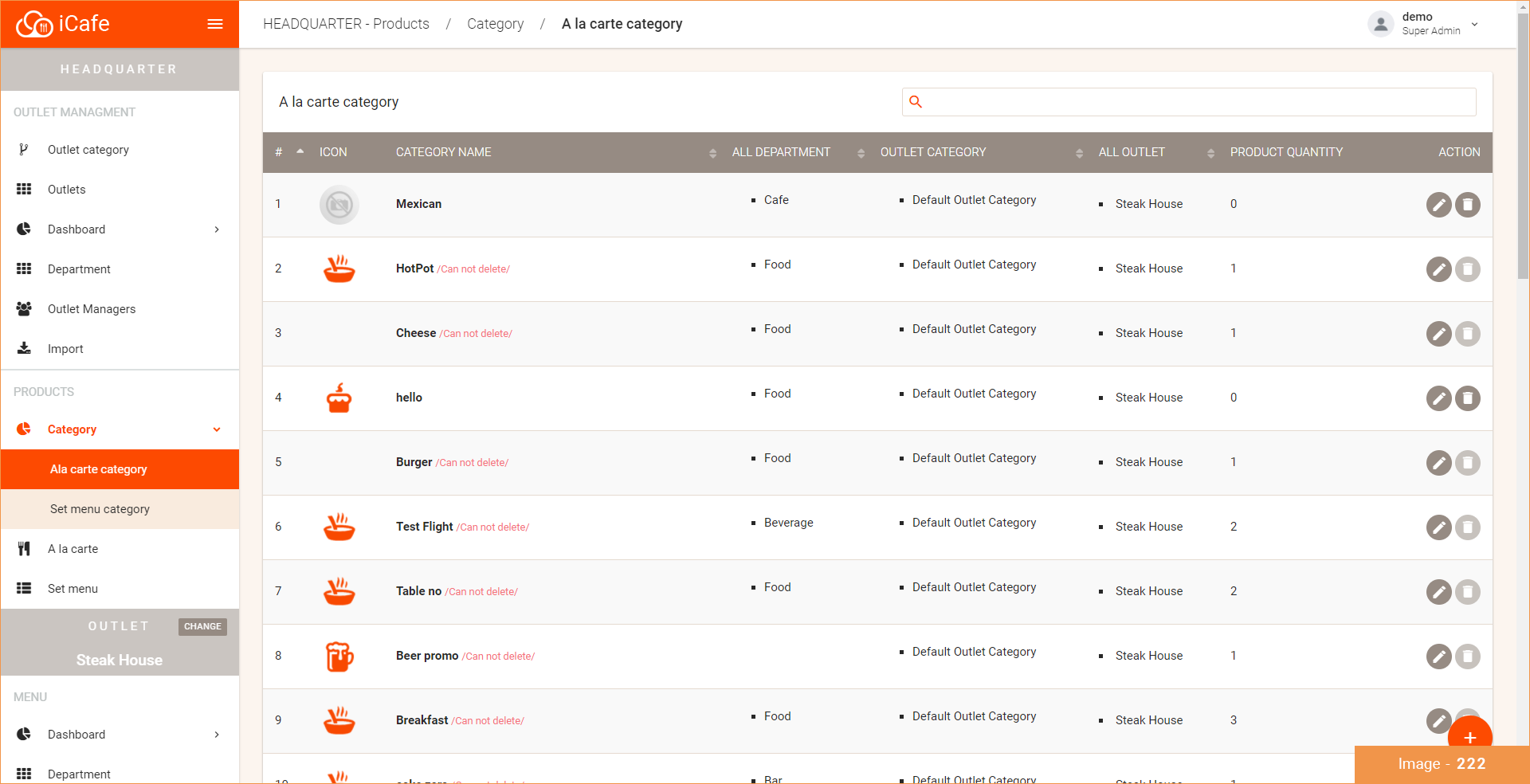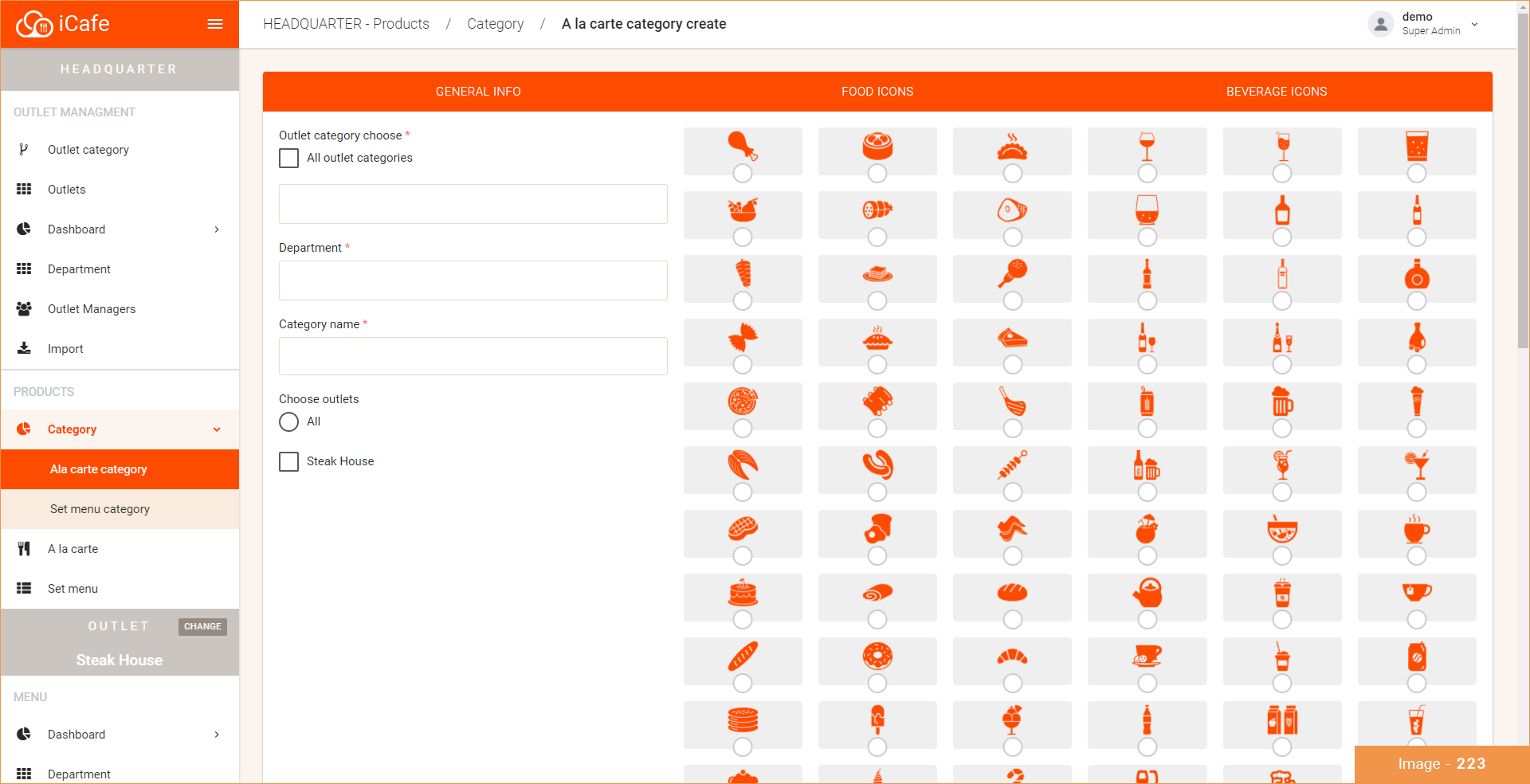A la carte category
WEB VERSION:
To add a category:
- Go to "Category" on the Main Menu
- Click the "A la carte Category" (Image - 222)
- Press the + (plus) button located on the bottom right corner. (Image - 223)
- Choose a name for the category
- Choose the department (kitchen or drinks; the order will be sent to the department it is selected as)
- Choose an icon for the category (this is to enhance a better, organized and visually appealing menu category)
- Press "Create".