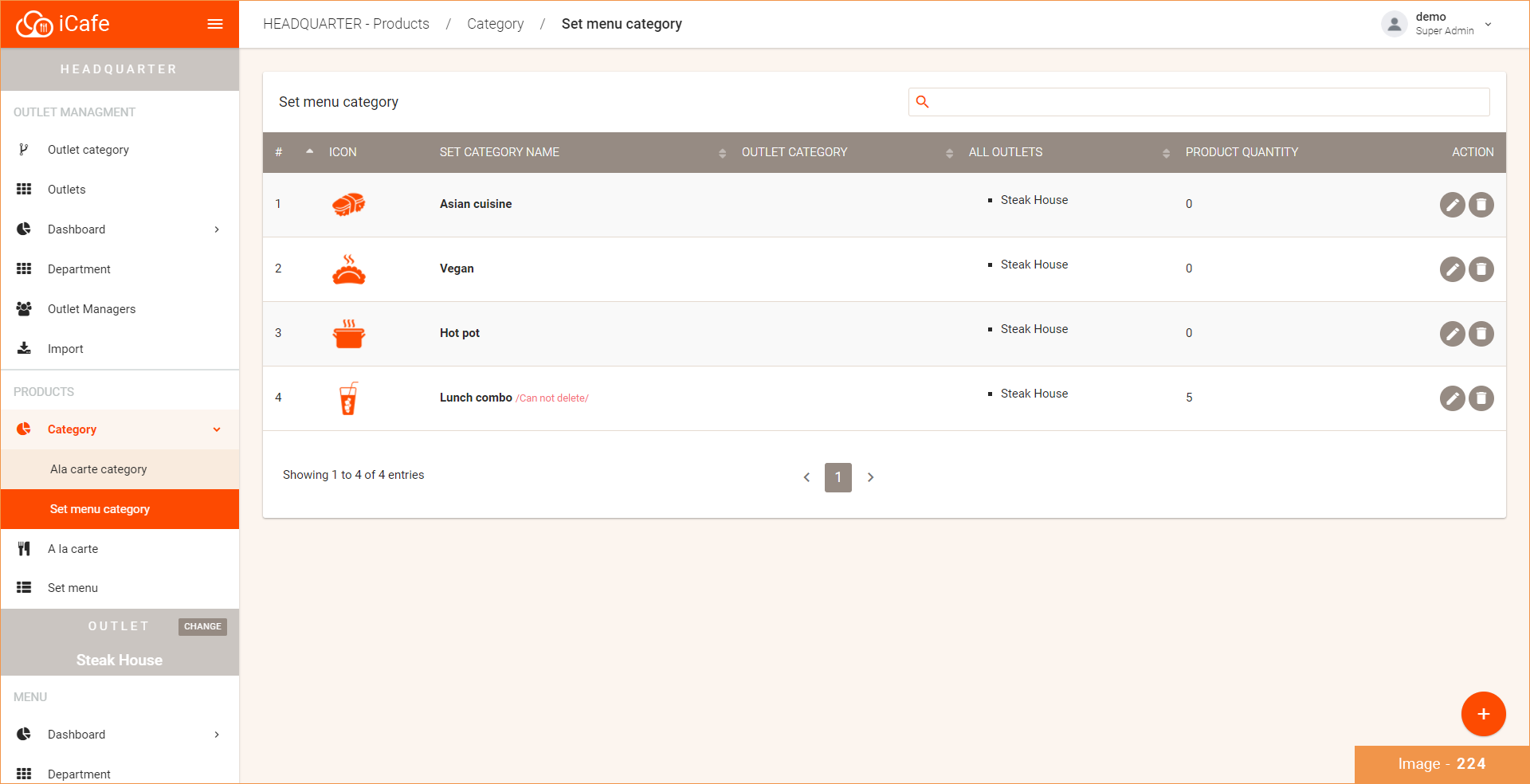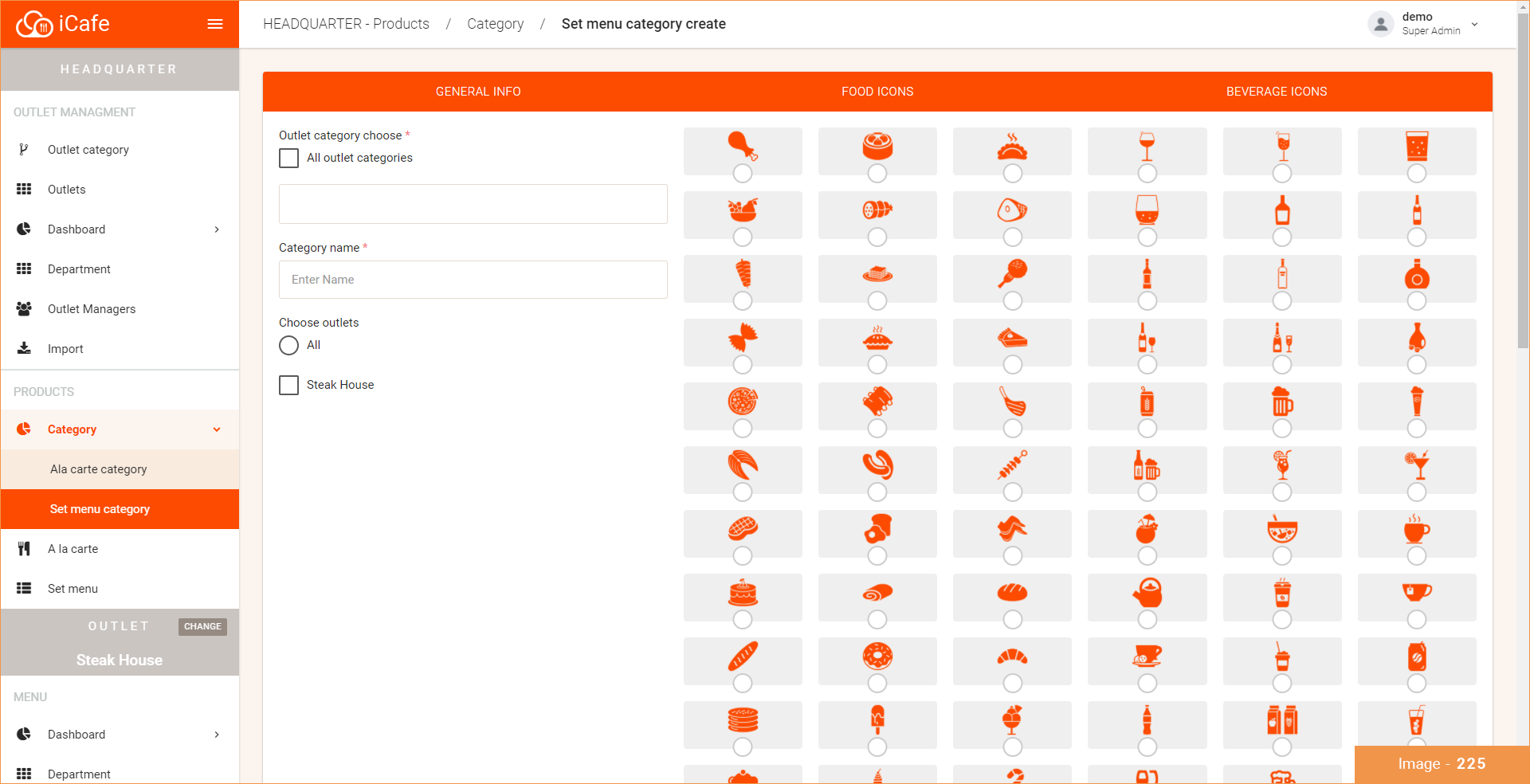Set menu category
WEB VERSION:
To add a category:
- Go to "Category" on the Main Menu
- Click the "Set Menu Category" (Image - 224)
- Press the + (plus) button located on the bottom right corner. (Image - 225)
- Choose a name for the category.
- Choose an icon for the category (this is to enhance a better, organized and visually appealing menu category)
- Press "create"