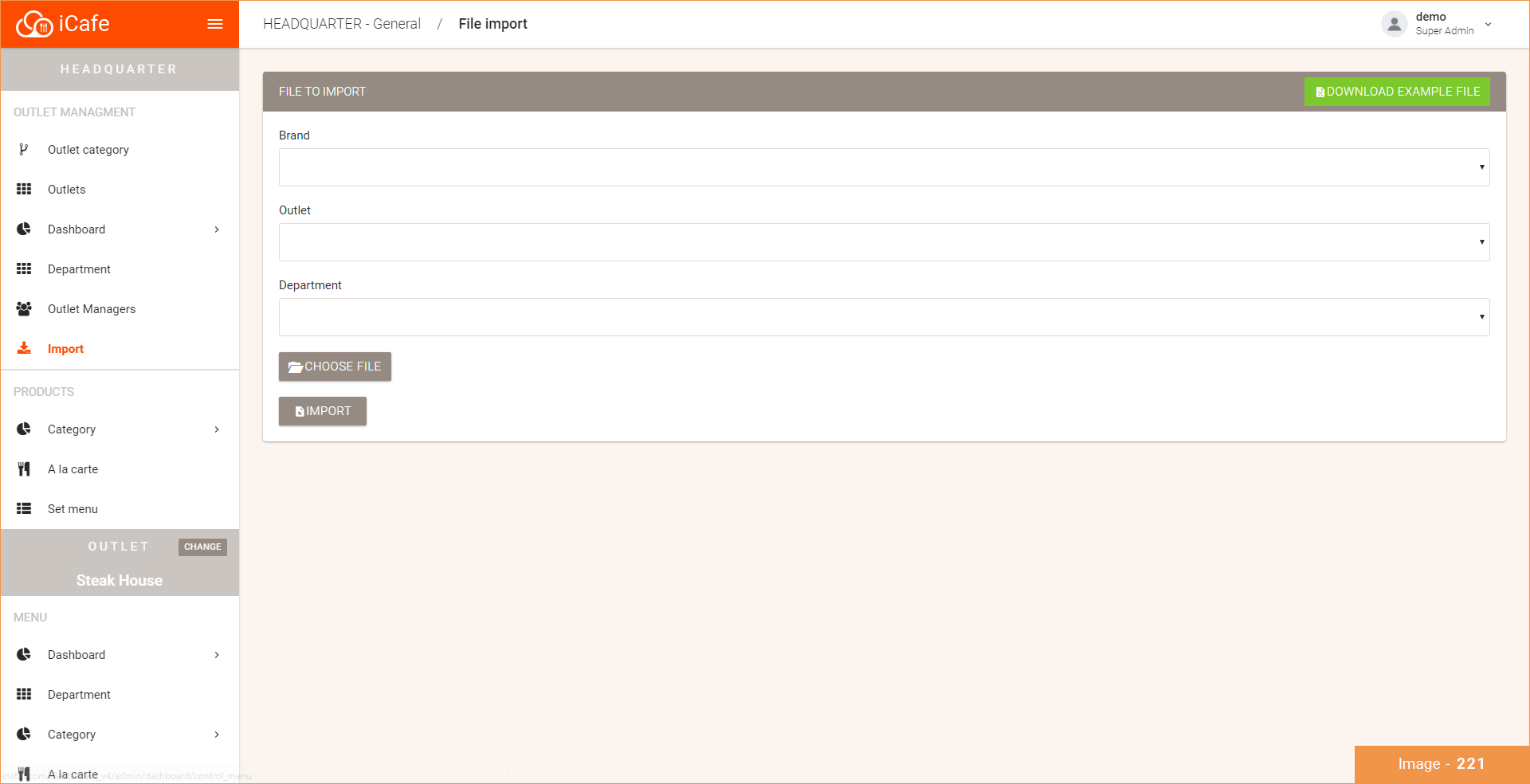Import
WEB VERSION:
Import is a function of downloading the menu items, add-ons to an excel file or upload an excel file to the website to add the menu items & add-ons.
*To import menu items to excel file (download):
-Go to "Import" under "Outlet Management"
-Choose the brand
-Choose the outlet
-Choose department
-Click "Import"
*To import excel file to the system (upload)
*Note there is an example excel sheet for you to follow. Download the file and enter the menu items according to the template.
-Go to "Import" under "Outlet Management"
-Download the example excel sheet (tab with a green background "Download example file"
-Follow the template and add your menu items accordingly
-Upload the ready file (221)