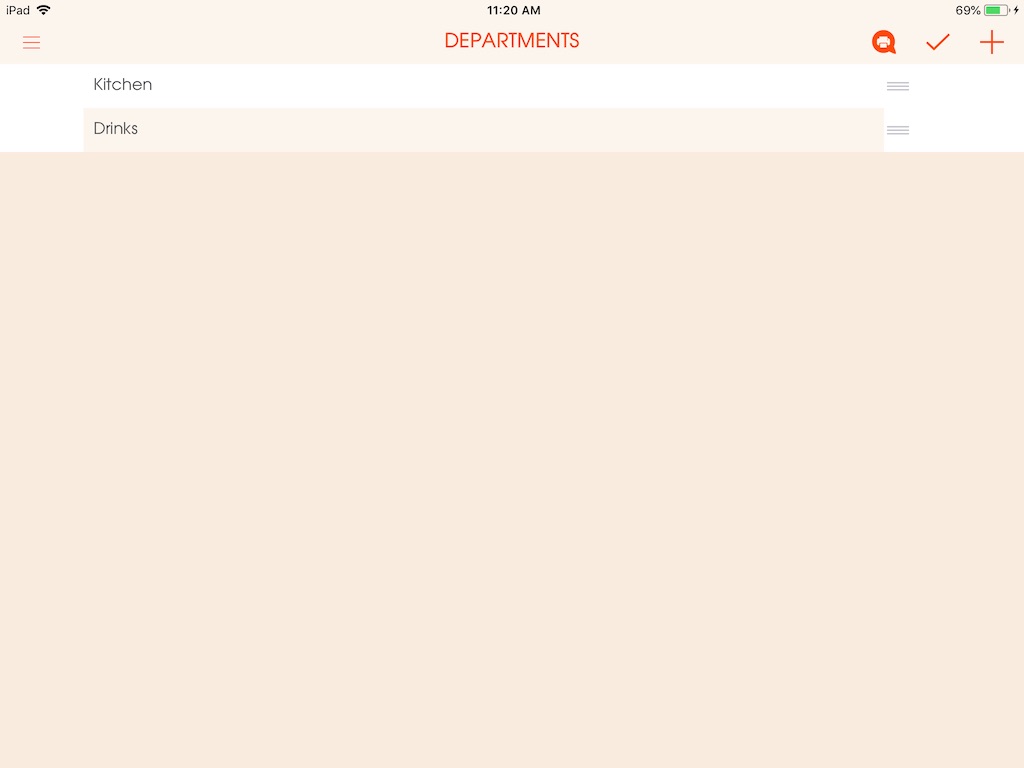Reorder (click the finger icon)
To edit the list of departments created:
- Click on the finger icon on top right corner of the screen Picture - (3)
- Re-arrange the list as you would like.
- Click on the "check mark" icon to save the changes.
Picture - (3)