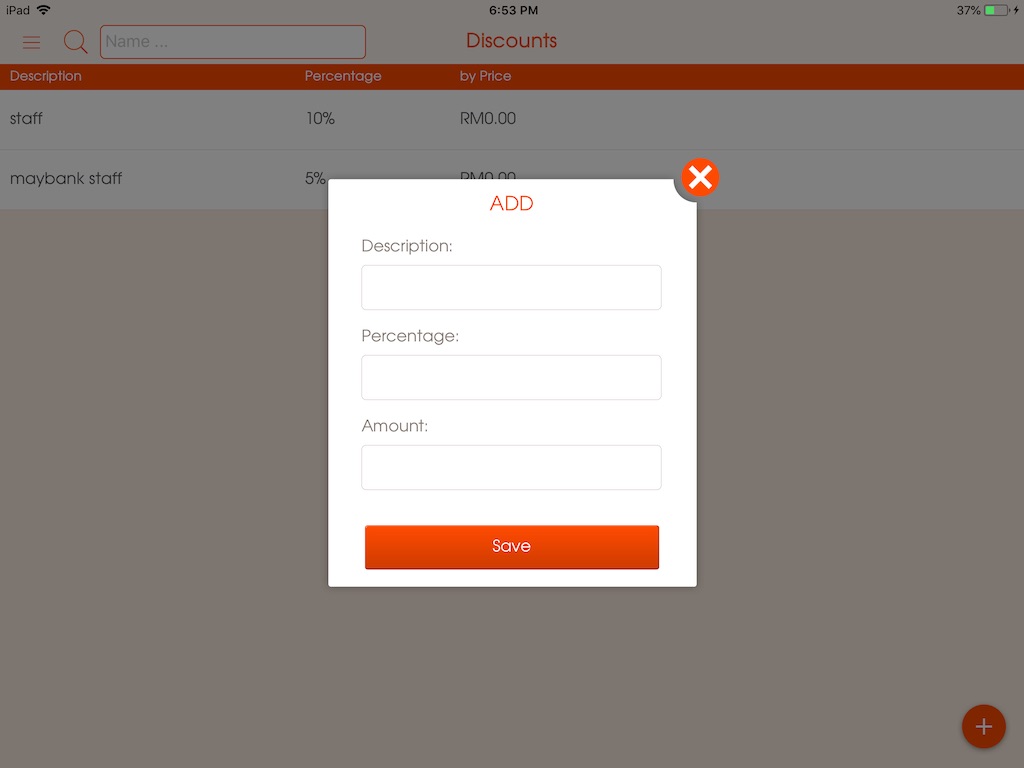Discount
To create discounts for your future use:
- Go to "Management" section under Main Menu
- Go to "Discounts" sub-section under Management
*ICON EXPLANATION
1. 3 horizontal lines - Main Menu
2. Magnifying glass with bracket (Name...) - Search engine
Picture - (1)
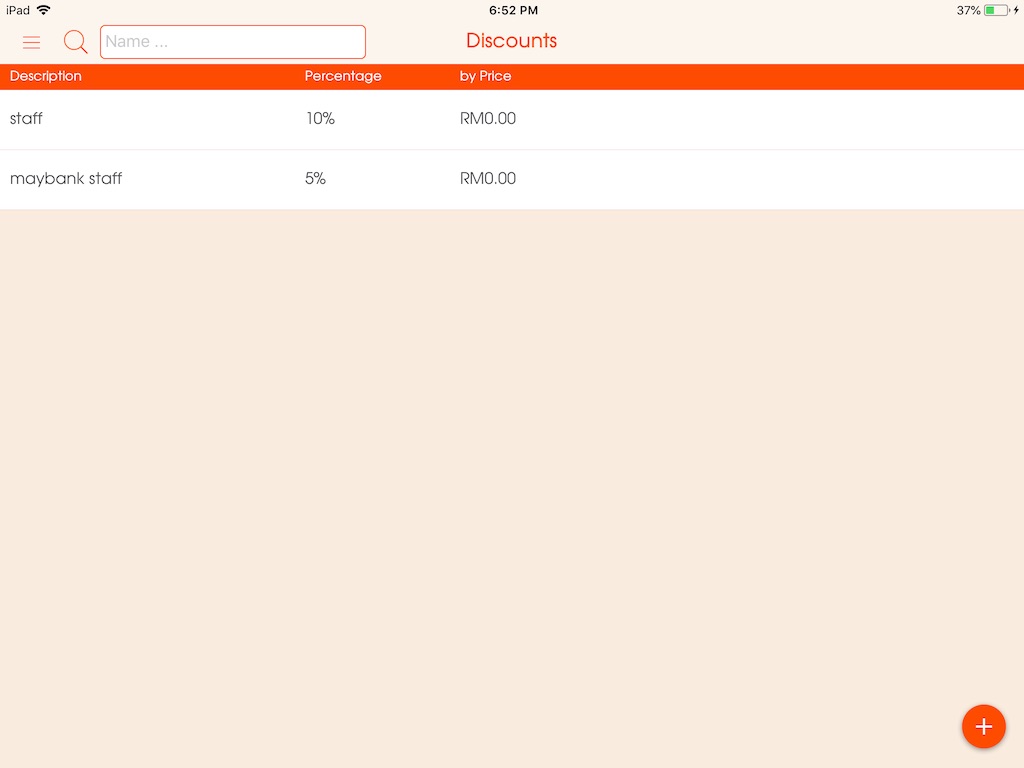
- Press the + (plus) icon on bottom right corner
*Please fill in the required fields
- Enter a description for the discount
- Enter discount percentage OR amount.
Picture - (2)