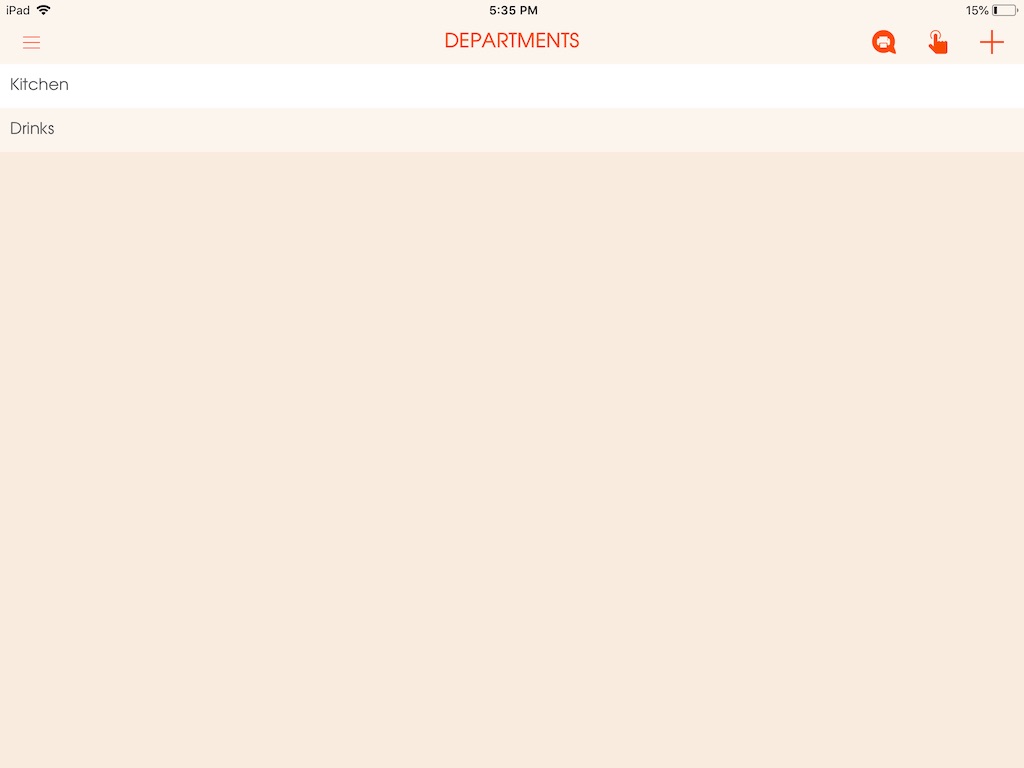List
To see the list of departments:
- Go to "Departments" in the Main Menu Picture - (1)
To add messages that would be used frequently between the departments:
- Click on the print icon inside of a speech bubble
- Click on the PLUS (+) icon on top right corner
- Create the message and click "Save"
Picture - (1)