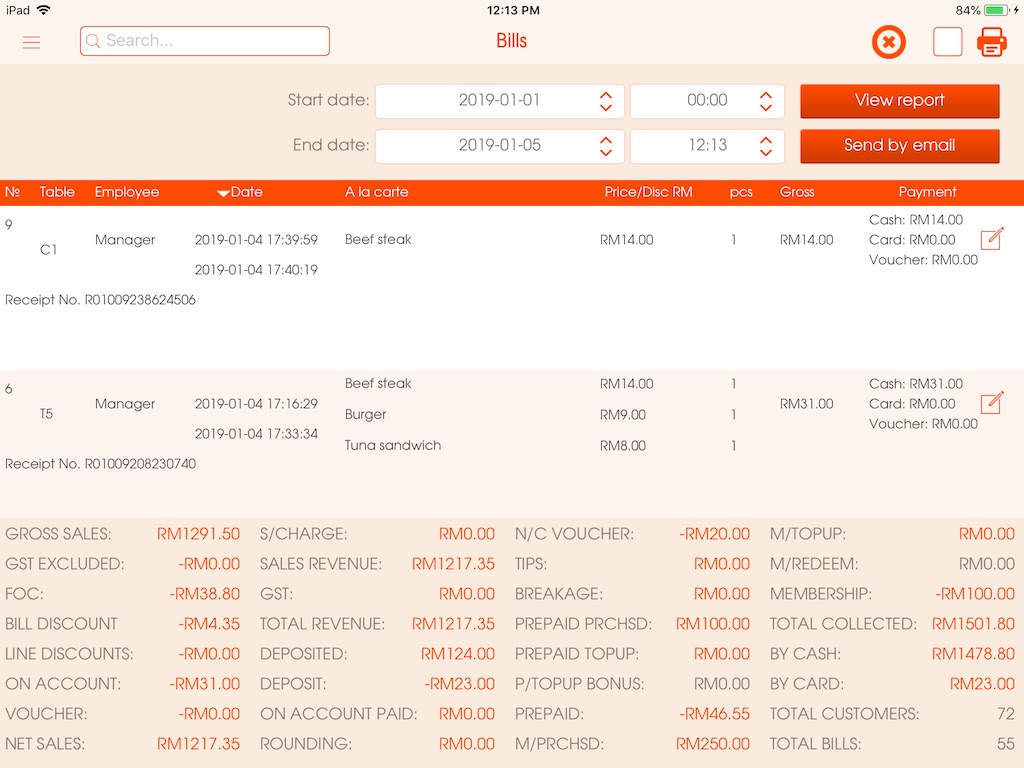Bill
In "Bill" you can see the full bill of the dates you've entered on top of the page.
-Bill report shows all the necessary information on every sales the establishment has made
You can send the report by email.
*ICON EXPLANATIONS
(from left to right)
1. 3 horizontal lines - main menu
2. search engine
3. x icon inside of a circle - delete a bill
4. square icon - select all
5. printer icon - print the report
6. start/end date
7. view report - view report on the dates entered
8. send by email - send the report by email
9. the bill information:
-the number of the bill
-table number
-employee name
-full date of the bill
-a la carte menu item name
-price of the menu item
- pcs- quantity ordered
-total amount
-the form of payment
10. pencil on a square icon - edit the bill (bills can only be edited during it's shift that it belonged to)
-items can be added while editing the bill
-the form of payment can be changed
-make sure to save your changes
Picture - (3)