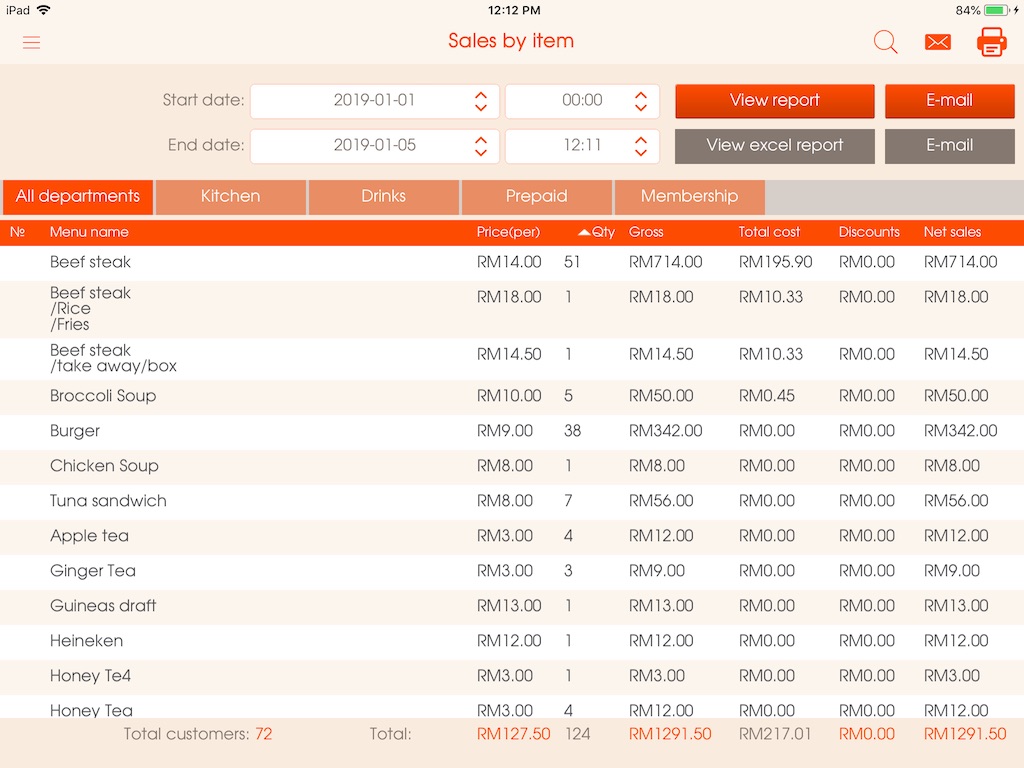Sales
In the "Sales Report" you can see the total sales of the dates you've entered on top of the page.
- The total sales can be viewed separately by each department or it can be viewed as "All departments"
- The sales report includes item price, quantity of the menu item sold, gross sales (price per item multiplied by the quantity), the discount amount and net sales (total amount after deductions)
The sales report not only can be viewed on the app itself but also it can be viewed by "Microsoft Excel" format and it is available to send the report by an email.
*ICON EXPLANATIONS
(from left to right)
1. 3 horizontal lines - main menu
2. magnifying glass - search engine
3. letter icon - send the report by email
4. printer icon - print the selected report
5. start/end date
7. view report - view report on the dates entered
8. by email - send the report by email
9. view excel report - view the report in excel format
10. by email - by email send the report in excel format
Picture - (1)