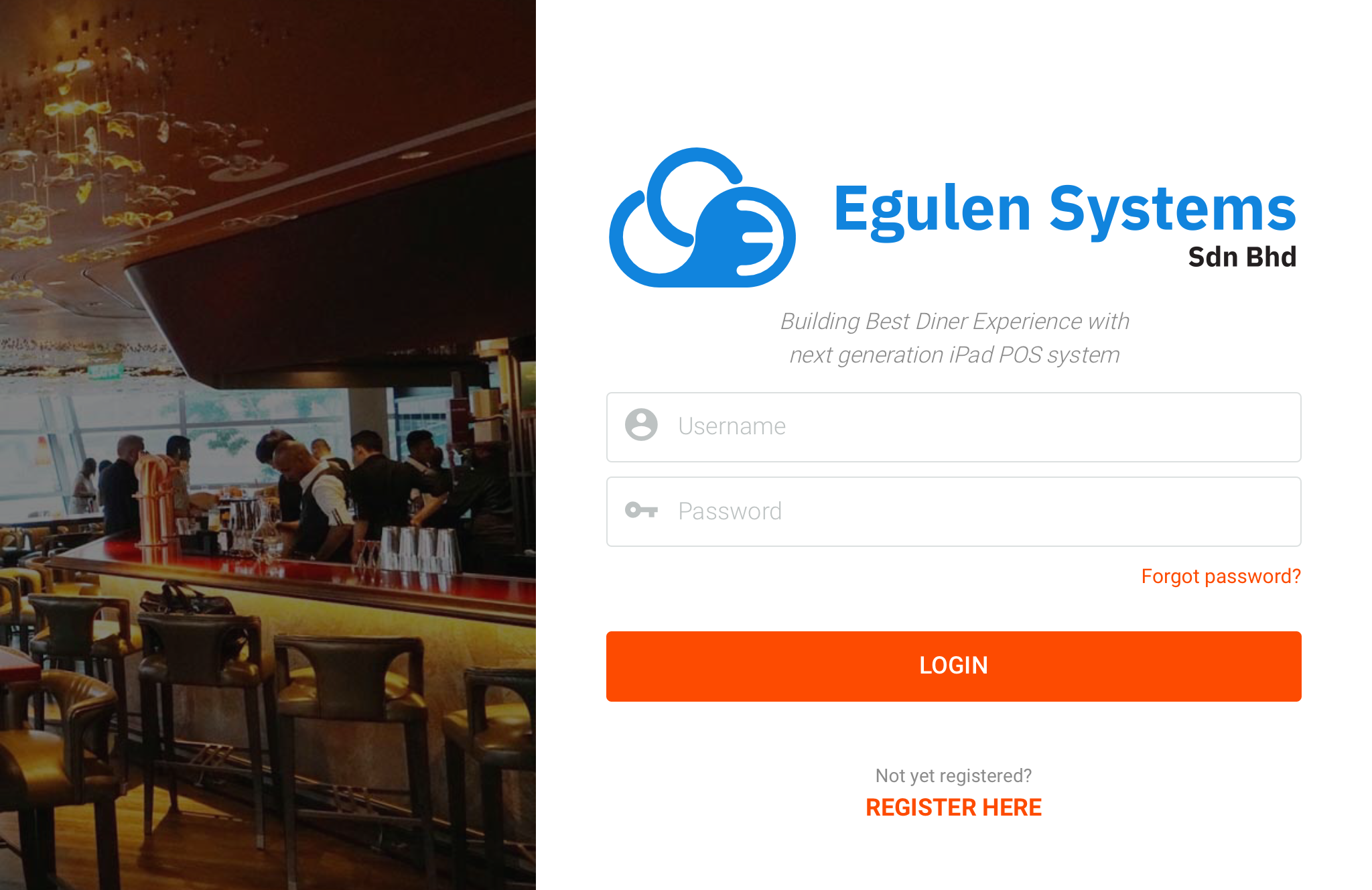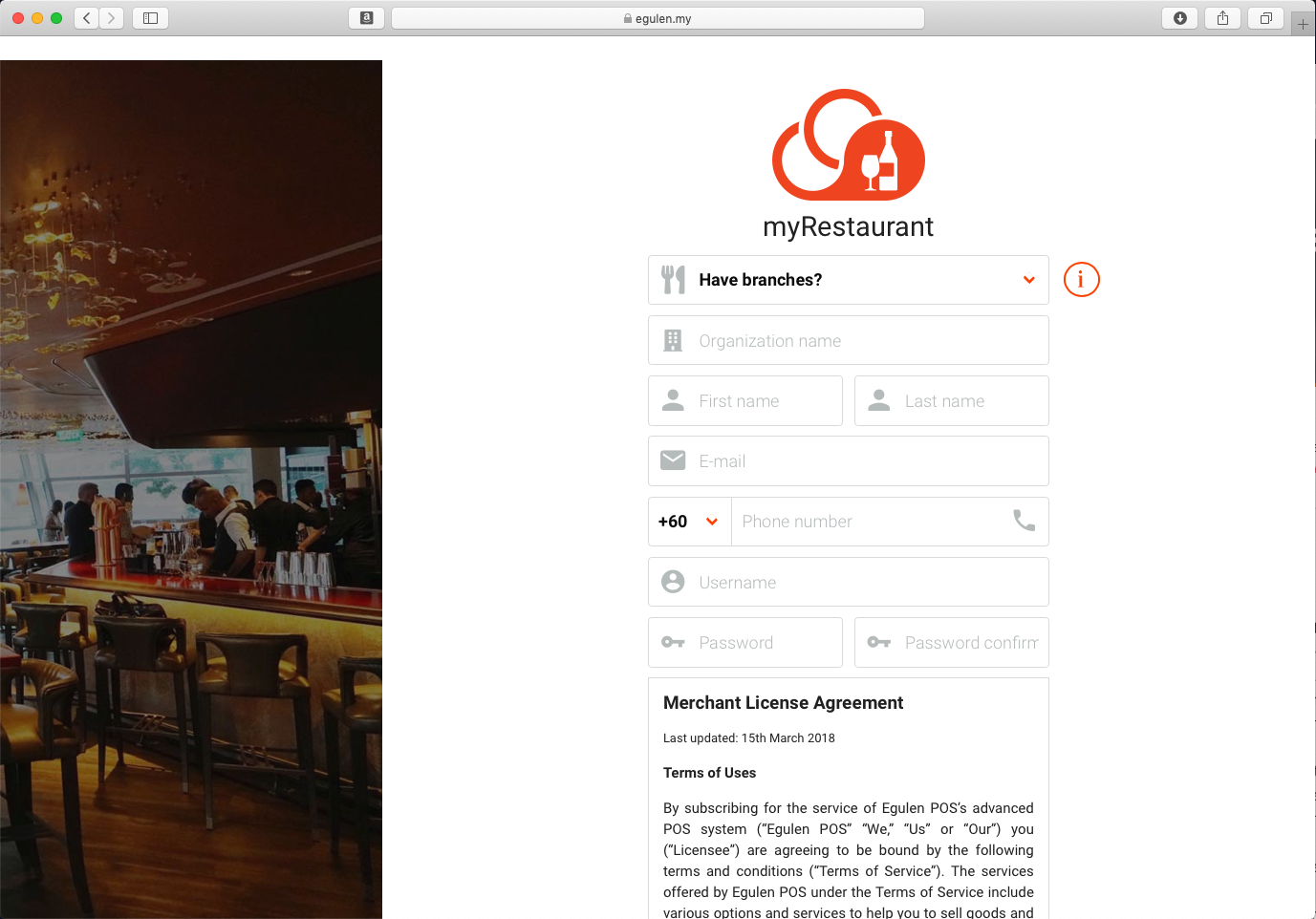Sign Up
The following are the steps to create an account:
-On "Egulen POS" website go to "login" section to create your account.
-Click the "Register" button located below the "Log In" button. (Image - 1)
-Choose your "Organization Type" depending on your operation type (e.g myKiosk; myCafe; myRestaurant). (Image - 2)
-Choose the "Have Branches?" section depending on whether your organization has branches. Multiple branches must be selected if you have two or more branches. If the multiple branches are selected the monthly subscription fee is multiplied according to how many branches the organization has. (Image - 3)
-Type in your organization name.
-Your First & Last Name.
-Email address. Please make sure that the email address is valid, the confirmation link will be sent to the email that you've registered).
-Phone number.
-Create your password.
-Confirm the password.
-Please read through the "Merchant License Agreement" and click the "I agree".
-Once you have agreed to the terms the confirmation link will be sent to your registered email address. Note that the confirmation link might go to your Spam folder, in case if it does please make sure to make the email "Not Spam".
-The confirmation link will redirect you to the login page.